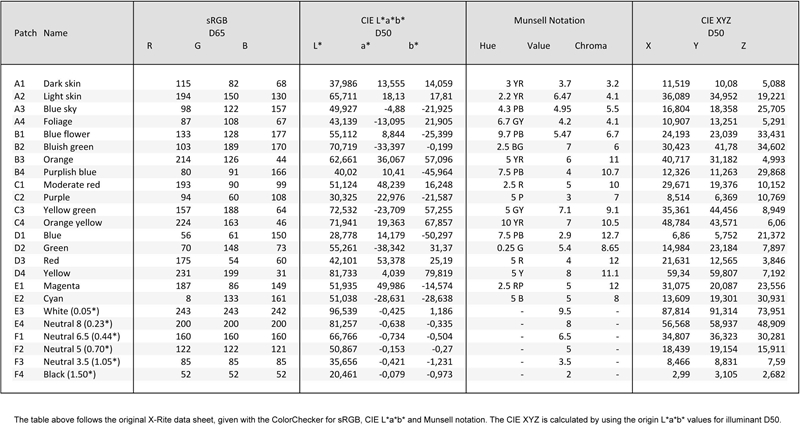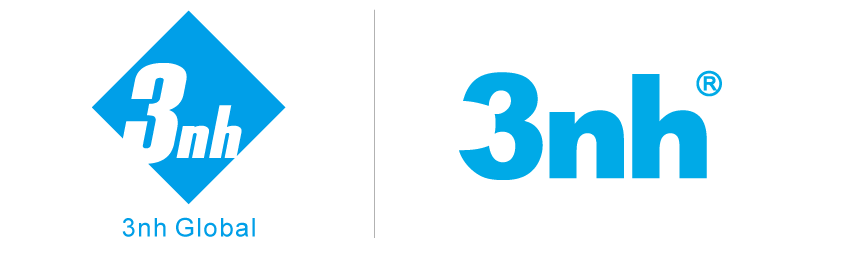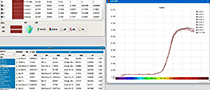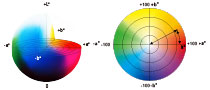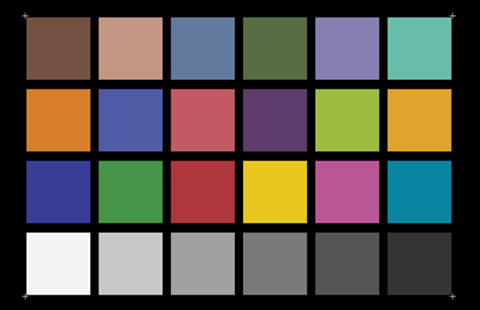The YE0188 was designed with respect of the well- known 'ColorChecker'. Used in photography, film and TV, the chart consists of 18 color patches and a 6-step gray scale.
Using the ColorChecker color rendition chart
The ultimate goal of any process of photography, electronic publishing, printing, or television is to reproduce all colors perfectly. However, color rendition is a very subjective matter.
To help make meaningful judgments about color rendition, a totally non-subjective standard of comparison is needed. The ColorChecker chart provides the needed standard with which to compare, measure and analyze differences in color reproduction in various processes.
The ColorChecker is a checkerboard array of 24 scientifically prepared colored squares in a wide range of colors. Many of these squares represent natural objects of special interest, such as human skin, foliage and blue sky. These squares are not only the same color as their counterparts, but also reflect light the same way in all parts of the visible spectrum. Because of this unique feature, the squares will match the colors of natural objects under any illumination and with any color reproduction process.
The ColorChecker chart provides an easy way to recognize and evaluate the many factors that can affect color reproduction. To evaluate the effect of varying any given factor, simply compare the chart´s color image as it appears on the photograph, television picture, computer monitor, or printed sample - with the actual ColorChecker. This comparison may be made visually or through optical density measurements.
The ColorChecker is proportioned so individual squares are large enough to be measured with a densitometer. Many variables may influence the kind of light reflected by the ColorChecker. These include the spectral nature of the light sources and of nearby objects that may reflect light toward the chart or otherwise affect the illumination. Also, camera lenses may be slightly colored, or may gather stray light from outside the ColorChecker. The type of film, equipment, processing, and (in graphic arts reproduction) printing ink may likewise affect color rendition. Even the very appearance of the ColorChecker and its imaged copy may be influenced by viewing conditions.
We mention these variables so that when you use the ColorChecker, you will be aware of them and take steps to control them. In this way, you will be able to know which differences in color rendition can be ascribed to which parts of your system. Clearly, you may need to make a number of controlled test to account for the unintentional variations in process.
Suggested Applications
Photography
1. Photograph the ColorChecker chart using color print film under two different types of illumination to produce color prints. Compare the images (or the measured reflection densities of corresponding areas on the prints) to evaluate the effect of changing illumination. Repeat the process using various filters.
2. Do the same as in # 1 above, but use two different types of transparency film. Compare the slides visually or use a densitometer to compare the transmission densities of corresponding areas.
3. Photograph the ColorChecker chart using two different types of color film. Then compare the slides or prints to the ColorChecker. For critical comparison, standardized lighting, as found in X-Rite lighting products, should be used. Slides should be viewed on a standard transparency viewer and prints should be illuminated by a 5000K light source. The slides and prints can also be compared by using a densitometer.
Graphic Arts
1. Make color separations and plates of the ColorChecker chart. Print ink-on-paper copy of the ColorChecker chart. Compare the copy to the original chart under standard viewing conditions, or compare the measured reflection densities using a densitometer.
2. With this information, you can now make the necessary adjustments for your color separation and/ or printing process.
Electronic Publishing
1. Make a scan of the ColorChecker using the default settings of your scanning software. Open scanned image in your image editing or scan utility software, then measure and record the RGB values for each patch in the ColorChecker image.
2. Compare these readings with those from a “pure” digital TIFF file of the ColorChecker or from the table below. Calculate and record the differences.
3. With this information, you can create a characterization profile in either your image editing software or scan utility software. This can be used to adjust all future scans to compensate for the characteristics of your scanner.
Television
1. Frame the ColorChecker chart with a video camera and adjust several control monitors to display the chart identically.
2. View the ColorChecker chart with several video cameras (making sure the lighting is always the same). Display the pictures on the balanced monitors and adjust the cameras to make all of the monitors match as closely as possible. The residual differences in color rendition will be displayed on the monitors.
Technical Data
Color names and specifications are given in the table below. The Munsell notations (which describe color in terms of hue, value, and chroma) are widely used by artists, designers and color technologists. The ISCC-NBS names are designated by a method established by the Inter-Society Color Council and the National Bureau of Standards of the USA. The assigned names are either names of natural objects spectrally simulated, names of additive primaries (red, green, and blue) and subtractive primaries (cyan, magenta, and yellow), Munsell names (for the gray series), or abbreviated ISCC-NBS names. A more in-depth technical description of the chart can be found in the article “A Color Rendition Chart” by C. S. McCamy, H. Marcus and J. G. Davidson, Journal of Applied Photographic Engineering, Summer Issue 1976, Vol. 2, No. 3, pg. 95-99.
Note: The user should be careful to avoid touching the colored squares of the ColorChecker chart with fingers or objects that might mar or soil the colors. Avoid exposing the ColorChecker chart to light, except when it is in use. Also avoid exposing it to high temperature, high humidity and chemical fumes. Depending on use, it is recommended that you replace your ColorChecker chart every two years to ensure correct color identification.